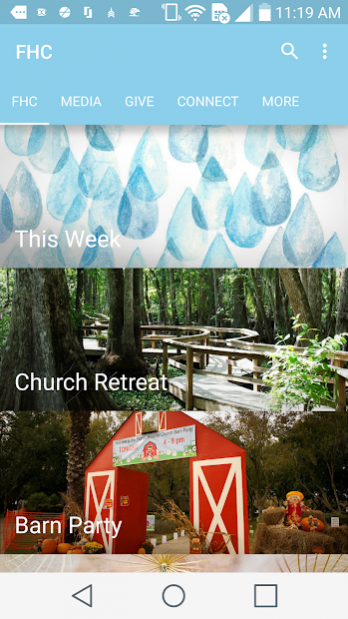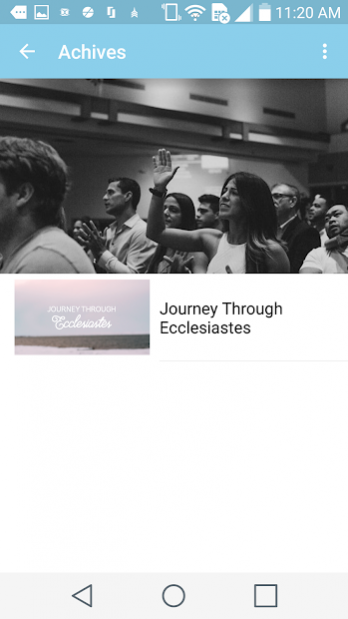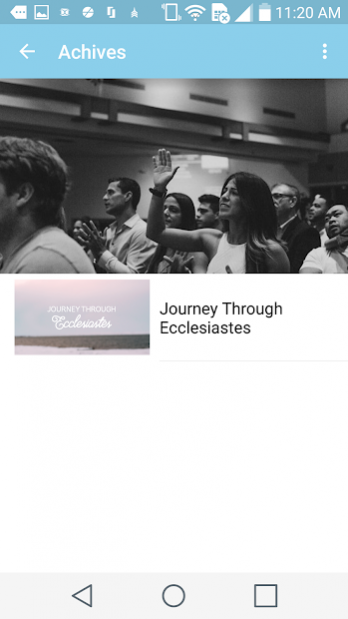Hospital Church 6.3.1
Free Version
Publisher Description
The official Florida Hospital Church App provides easy access to live streaming, message archives, podcasts, event dates, and connection opportunities for this growing multi-generational, multi-cultural faith community in Central Florida.
Features:
- Stream live or archived sermons at your convenience.
- Use live or archived sermons in your community group, and use discussion questions to begin a conversation.
- Find event information to add to your calendar.
- Discover connection and service opportunities.
FHC is a diverse congregation in Orlando, Florida. Our mission is loving people into a lifelong friendship with God.
We are . . . single, married, divorced, female, male, straight, LGBTQ, poor, rich, old, young. At FHC, we welcome any member of the community to join us in worship. We don’t care if you’re a practicing Christian or got lost in traffic and wound up here by mistake. We want to offer you grace and peace as you begin or continue your faith journey.
We are FHC, and we’re all welcome here.
To learn more, call us at (407) 898-0451, email us at church@hospitalchurch.org, or visit www.hospitalchurch.org
About Hospital Church
Hospital Church is a free app for Android published in the Food & Drink list of apps, part of Home & Hobby.
The company that develops Hospital Church is echurch Mobile. The latest version released by its developer is 6.3.1.
To install Hospital Church on your Android device, just click the green Continue To App button above to start the installation process. The app is listed on our website since 2019-06-13 and was downloaded 2 times. We have already checked if the download link is safe, however for your own protection we recommend that you scan the downloaded app with your antivirus. Your antivirus may detect the Hospital Church as malware as malware if the download link to com.bluebridgechurches.floridahospitalchurch is broken.
How to install Hospital Church on your Android device:
- Click on the Continue To App button on our website. This will redirect you to Google Play.
- Once the Hospital Church is shown in the Google Play listing of your Android device, you can start its download and installation. Tap on the Install button located below the search bar and to the right of the app icon.
- A pop-up window with the permissions required by Hospital Church will be shown. Click on Accept to continue the process.
- Hospital Church will be downloaded onto your device, displaying a progress. Once the download completes, the installation will start and you'll get a notification after the installation is finished.